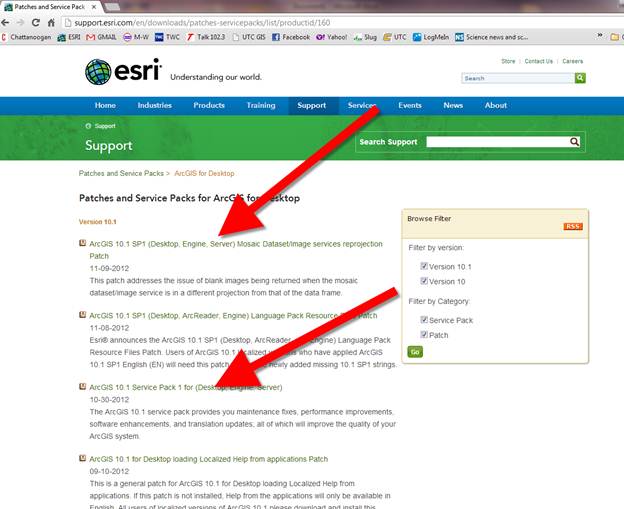UTC Campus – Faculty/Staff/LAB GIS Software Install Instructions:
1) Download ArcGIS for Dekstop 10.1 from the UT OIT website (UT NetID login required) :
https://webapps.dii.utk.edu/softwaredistribution/
2) Download ArcGIS Dekstop 10.1
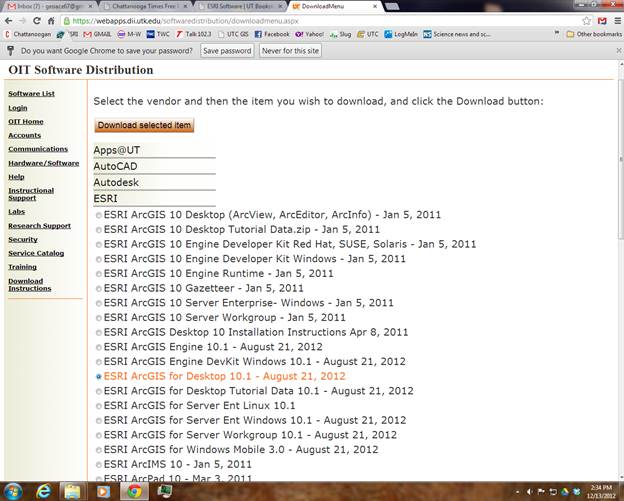
3) When prompted for a GIS concurrent or single license, select concurrent and enter the following: geoportal.utc.edu
4)
There is 1 patch and a service pack you will
want to install as well: