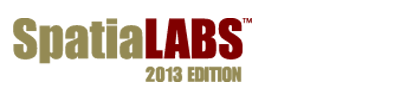Environmental Equity and Air Toxics
Introduction
In the late 1970s and through the 1980s, people in the United States turned increasing attention toward toxic chemicals in the environment. Highly publicized toxic exposure incidents generated new standards for monitoring and regulating discharge of toxic chemicals into the environment. Given information about the location and proximity of harmful agents, researchers began to wonder whether any correlations existed between pollution and groups of people. Were some groups of people exposed to toxins more than others?
What if you were moving to a new area, say around Los Angeles, California? Would where you could afford to live affect your exposure to industrial hazards? Would the racial makeup of your neighborhood leave you more vulnerable to exposure to air toxics?
It may be tempting to assume that decades later people in the United States experience environmental equity. But rather than assume, in this lab you will examine the spatial relationship between air toxics and median income or race/ethnicity in Los Angeles County.
Location
Los Angeles County, California
Time to complete the lab
Six to eight hours
Prerequisites
Intermediate GIS skills
Data used in this lab
Cities (Esri)
Counties (Esri)
Freeways (Esri)
Highways and streets (Census)
Hydrology (US Geological Survey [USGS])
Places
Census tracts (Esri)
Toxic Release Inventory sites (US EPA)
State plane coordinate system, California Zone 5, NAD83
About this Lab
Title: Environmental Equity and Air Toxics
Author: Rachel Russell
Level: 2, development
Requirements: ArcGIS 9.3, or 10.1
Keywords: environmental equity, environmental racism, environmental justice, race and ethnicity, social inequity, toxic release inventory, public health
File: EnvEquityAirToxics.doc (ArcGIS 9.3), EnvEquityAirToxics_2013.doc (ArcGIS 10.1)
Downloads
- View full description (PDF)
- Download this lab (112 MB)
ArcGIS 9.3 version
ArcGIS 10.1 version
Download contains student instructions in customizable Microsoft Word format, exercise data, and instructor notes.
On a PC, you will find the downloaded EXE file in My Documents\Downloads
Double-click the downloaded file and run the installer.