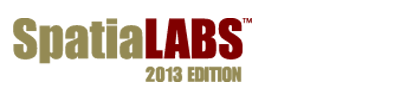Forest Inventory
Lesson notes
This lesson takes a look at a typical forest inventory and examines how ArcGIS might be used to store, organize, document, and update it in a geodatabase.
Students will need some background on the topic of forest inventory as well as spatial data formats, such as coverages, shapefiles, and rasters. It’s assumed that students have at least intermediate ArcGIS skills.
In the Lesson background and Methods background sections that follow, you’ll find details on forest inventory, as well as spatial data formats. You can use this material when introducing your students to the lesson before they tackle the lab exercises. The background material will not expose your students to new ArcGIS functionality. The purpose of the background material is introducing the woodlot inventory and establishing conceptual context for the lesson.
The lesson’s five lab exercises are detailed in the Lab exercises section that follows. Labs are structured to engage students with the background material in real application settings. This lesson is an ideal place for your students to start the Forestry series, as it introduces the Woodlot inventory that’s used in all other Forestry lessons.
About this Lab
Title: Forest Inventory
Author: Glen Jordan
File: F01_InventoryNotes.doc (ArcGIS 10), F01_InventoryNotes_2013.doc (ArcGIS 10.1)
Downloads
- View full description (PDF)
- Download this course set (453 MB)
ArcGIS 10 version
ArcGIS 10.1 version
Download contains student instructions in customizable Microsoft Word format, exercise data, and instructor notes.
On a PC, you will find the downloaded EXE file in My Documents\Downloads
Double-click the downloaded file and run the installer.