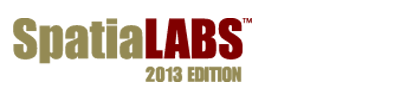Forest Inventory: Building a geodatabase
Introduction
Neither computer nor mapping technology remains the same for long. In fact, from time to time major advances occur. Advances offer opportunities for improving forest inventories, but require a fundamental reorganization and transformation of their data. Tables, coverages, shapefiles, rasters, and images must be converted to the new geodatabase format, and transformed to the NAD83 datum.
How does one go about converting an existing GIS forest inventory to a different datum and geodatabase format?
Location
A small 1400 ha woodlot in the Acadian-New England forest region of North America
Time to complete the lab
Approximately 3 hours
Prerequisites
A basic working knowledge of GIS and ArcGIS software in particular (Some experience with ArcGlobe would be helpful too. Familiarity with forest inventory data and terminology is also helpful but not essential.)
Data used in this lab
An existing forest inventory of shapefiles, coverages, rasters, and tables for a small (1,400 ha) woodlot in the Acadian-New England forest region of North America (All data is ATS77 datum with New Brunswick Double Stereographic projection, unless otherwise stated. Online data from a number of different sources, including ArcGISSM Online, is also accessed.)
About this Lab
Title: Forest Inventory: Building a geodatabase
Author: Glen Jordan
Level: 2, development
Requirements: ArcGIS 10 or 10.1, ArcGIS Explorer
Keywords: coverage; shapefile; raster; imagery; geodatabase; coordinate system; datum transformation; imagery mosaic
File: F01a_InventoryBuildGdb.doc (ArcGIS 10), F01a_InventoryBuildGdb_2013.doc (ArcGIS 10.1)
Downloads
- View full description (PDF)
- Download this course set (453 MB)
ArcGIS 10 version
ArcGIS 10.1 version
Download contains student instructions in customizable Microsoft Word format, exercise data, and instructor notes.
On a PC, you will find the downloaded EXE file in My Documents\Downloads
Double-click the downloaded file and run the installer.