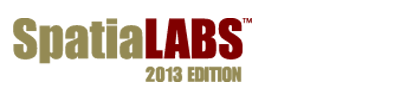Forest Inventory: Updating with imagery
Introduction
Forest inventories are never complete. It seems there are always data errors to correct, new data to add, or existing data to change. Expanding and updating forest inventories is an ongoing, never-ending process.
Sources of new data vary, and as a result, updating methods vary somewhat as well. Existing paper maps, imagery, light detection and ranging (lidar), and Global Positioning System (GPS) are common data sources for expanding and updating forest inventories.
Paper maps and lidar and GPS data are georeferenced; that is, they use some coordinate system. That means they can be used directly to digitize the locations and attributes of features. Satellite imagery and aerial photos, on the other hand, must be georeferenced before they can be used to digitize information. You can find more background on georeferencing at the Wikipedia web site, http://en.wikipedia.org/wiki/Georeference.
How is geographic information system (GIS) technology used to georeference imagery, and how is the imagery then used to update a forest inventory?
Location
A small 1400 hectare (ha) woodlot in the Acadian-New England forest region of North America.
Time to complete the lab
Approximately 3 hours
Prerequisites
A basic working knowledge of GIS, and ArcGIS software in particular; familiarity with the woodlot geodatabase inventory essential.
Data used in this lab
A personal geodatabase of several feature classes for a small (1,400 ha) woodlot in the Acadian-New England forest region of North America (All data is NAD83 datum with New Brunswick Double Stereographic projection, unless otherwise stated. An ungeoreferenced aerial photo is also used.)
About this Lab
Title: Forest Inventory: Updating with imagery
Author: Glen Jordan
Level: 2, development
Requirements: ArcGIS 10 or 10.1
Keywords: imagery; georeferencing; digitizing; editing feature classes; overlaying features
File: F01e_InventoryUpdateImg.doc (ArcGIS 10), F01e_InventoryUpdateImg_2013.doc (ArcGIS 10.1)
Downloads
- View full description (PDF)
- Download this course set (453 MB)
ArcGIS 10 version
ArcGIS 10.1 version
Download contains student instructions in customizable Microsoft Word format, exercise data, and instructor notes.
On a PC, you will find the downloaded EXE file in My Documents\Downloads
Double-click the downloaded file and run the installer.