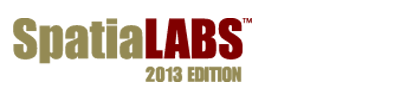Forest Analysis Techniques: Comparing fixed- and variable-width riparian buffers
Introduction
Does better protecting streams mean harvesting less timber?
Forest managers often delineate buffers around water features, such as streams, to protect aquatic organisms and to preserve travel corridors for land-based animals. The riparian buffers commonly established in managed forests are of fixed widths between 30 and 50 m. Some argue, however, that better protection could be achieved with variable-width buffers. With this approach, smaller buffers could adequately protect flat areas, while buffers of greater width could protect the steeply sloped areas that require them.
The question is, Will buffering streams as a function of slope exclude more timber from harvest compared to the status quo? How would you make the comparison, to find out the trade-off between harvesting enough timber in the woodlot and establishing better protection of streams?
Location
A small 1,400 ha woodlot in the Acadian-New England forest region of North America
Time to complete the lab
3 hours
Prerequisites
Students should have a basic working knowledge of ArcGIS and GIS data, including use of a geodatabase. Familiarity with forest inventory data is also helpful, but not essential.
Data used in this lab
Feature classes and rasters for a forest woodlot (personal geodatabase)
Geographic coordinate system : NAD 1983 CSRS New Brunswick Stereographic
Datum: NAD83
Projection: New Brunswick Double Stereographic Grid (unless otherwise stated)
About this Lab
Title: Forest Analysis Techniques: Comparing fixed- and variable-width riparian buffers
Author: Glen Jordan
Level: 2, development
Requirements: ArcGIS 10 or 10.1, ArcScene
Keywords: riparian buffer; reclassifying forest features spatially; characterizing with a single number; selecting features by attribute; overlaying features (poly-on-poly, poly-on-line); buffering features (fixed and variable width).
File: F02c_ForestAnalRiparianBuffers.doc (ArcGIS 10), F02c_ForestAnalRiparianBuffers_2013.doc (ArcGIS 10.1)
Downloads
- View full description (PDF)
- Download this course set (453 MB)
ArcGIS 10 version
ArcGIS 10.1 version
Download contains student instructions in customizable Microsoft Word format, exercise data, and instructor notes.
On a PC, you will find the downloaded EXE file in My Documents\Downloads
Double-click the downloaded file and run the installer.