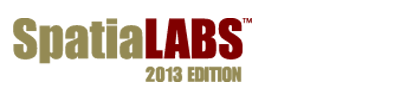Assessing Clearcutting Activities: Calculating visible clearcut amounts
Introduction
How does GIS help you measure and monitor the aesthetics of clearcutting activity in a forest over time?
Clearcutting may have obvious economic benefits, but clearcuts often are ugly, especially when they are large and highly visible, and they remain that way until new trees regenerate and cover the site—usually within five to 10 years.
Most forestry operations are sensitive to the visual impact of clearcuts. In forest areas easily accessed by the public, foresters often attempt to lessen the impacts, typically by creating smaller clearcut openings, avoiding clearcutting adjacent to well-traveled public or forest roads, and limiting or forgoing clearcuts on highly visible hillsides.
Solving this problem is not an easy task, but GIS provides the data and tools to help you succeed. How does GIS do this, exactly?
Location
A small 1,400 ha woodlot in the Acadian-New England forest region of North America
Time to complete the lab
3 hours
Prerequisites
Students should have a basic working knowledge of GIS data, including use of a geodatabase, and ArcGIS software in particular. Some experience with rasters and the ArcGIS Spatial Analyst extension is also beneficial. Familiarity with basic forest analysis techniques is important, while familiarity with forest inventory data and terminology is helpful but not essential.
Data used in this lab
Feature classes and rasters for a small woodlot (personal geodatabase)
Geographic coordinate system: NAD 1983 CSRS New Brunswick Stereographic
Datum: NAD83
Projection: New Brunswick Double Stereographic Grid (unless otherwise stated)
About this Lab
Title: Assessing Clearcutting Activities: Calculating visible clearcut amounts
Author: Glen Jordan
Level: 2, development
Requirements: ArcGIS 10 or 10.1, Spatial Analyst extension
Keywords: clearcut visibility; characterizing with a single number; numeric distribution; selecting features by attribute and location; merging features; dissolving features; extracting arc-polygon topology from a coverage; creating rasters; using map algebra; calculating a viewshed
File: F03b_AssessClearCalcAmts.doc (ArcGIS 10), F03b_AssessClearCalcAmts_2013.doc (ArcGIS 10.1)
Downloads
- View full description (PDF)
- Download this course set (453 MB)
ArcGIS 10 version
ArcGIS 10.1 version
Download contains student instructions in customizable Microsoft Word format, exercise data, and instructor notes.
On a PC, you will find the downloaded EXE file in My Documents\Downloads
Double-click the downloaded file and run the installer.